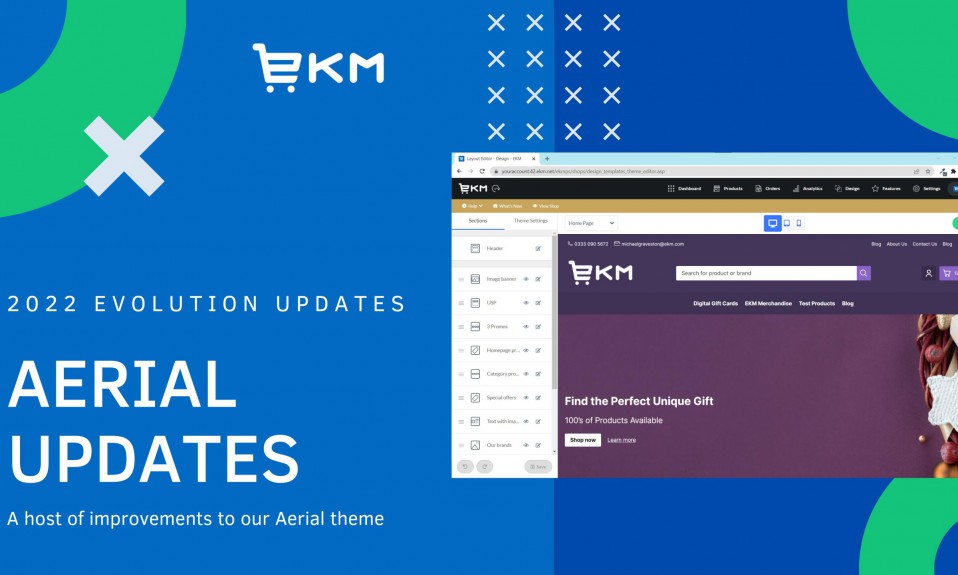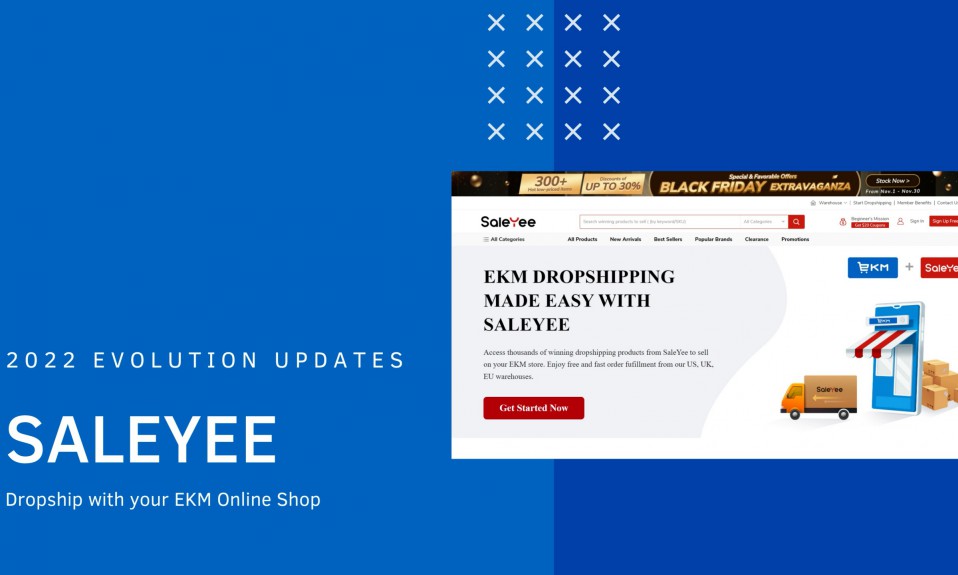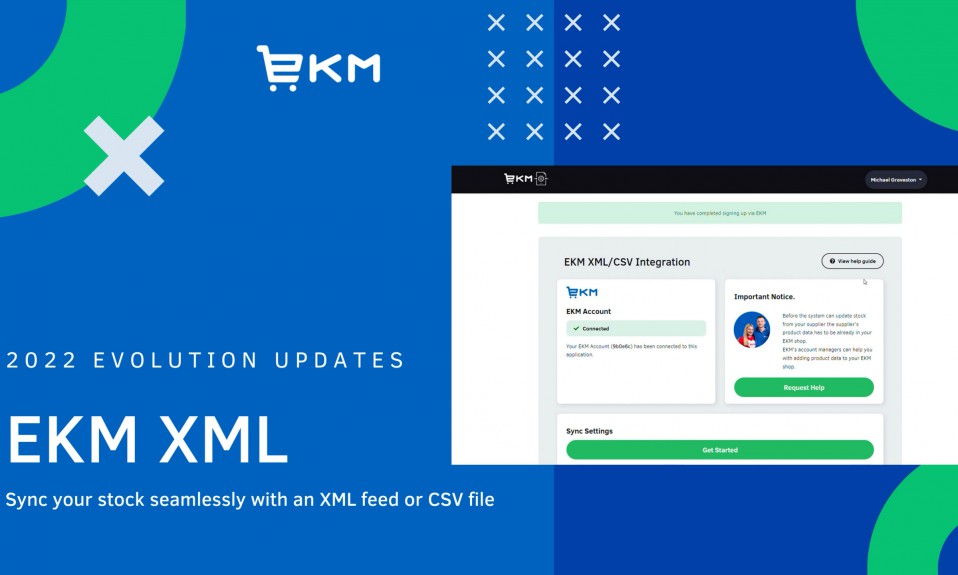The improvements to the Aerial theme include new sections for blog posts, newsletter signups, embed code, a dedicated text area and more variants for the footer section and info bar.
BLOG POSTS
You can now display your blog posts on other pages of your shop such as the homepage. This only works with the EKM Blog feature. This is a great opportunity for you, to not only start a blog but to also promote your existing content.
Displaying blog posts on other pages of the shop is only available on Aerial or if you have a custom design.
NEWSLETTER SIGNUP
This is a dedicated section for you to promote newsletter signups in other areas of your shop. So you can make sure that you are trying to promote return custom via collection of email addresses to email offers and the latest news about your brand.
TEXT AREA
After listening to your feedback, we’ve introduced a text area only section that can be added to your aerial theme. This is just clearer communication from the existing Image and text area, where you could already remove the image and just have text, making this more clearly communicated and easier for you to navigate.
EMBED CODE
Sometimes you may want to embed third-party code on your EKM online shop. This can be really useful if you want to add widgets like a google map or Trustpilot review to your site. Simply copy the html provided by the third party and watch it appear in your shop.
FOOTER AREA IMPROVEMENTS
Our footer improvements include 4 new designs which show the relevant information in a variety of ways, there is a new dropdown menu for footer links for those who have lots of links to show. Some designs also include the ability to show the logo in the footer.
INFO BAR
Also includes 4 new design variants each mixing up the different ways content can be displayed, alongside some new options to add a message for expected delivery times etc. These settings can be found in the header section.